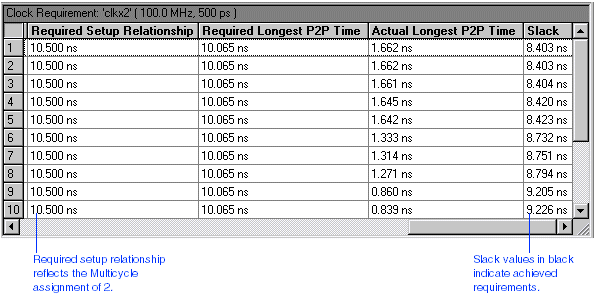In the left pane of the Compilation Report window, click the + icon to expand the Timing Analyses folder.
Under the Timing Analyses folder, select the Clock Requirement section for the clkx2 signal. The Clock Requirement section displays all slack values in black, indicating that all timing requirements were achieved after overriding the default setup relationship with the Multicycle assignment.