In the Clocks page, click New. The New Clock Settings dialog box appears.
In the Clock settings name box, type clockb.
Under Relationship to other clock settings, select Based on and select clocka in the list.
To specify timing requirements for the derived clock, click Derived Clock Requirements. The Derived Clock Requirements dialog box appears.
To specify that the derived clock is a multiple of two of the absolute clock, select 2 in the Multiply base absolute clock fmax by list.
To specify that the derived clock is offset from the absolute clock, type 0.5 in the Offset from base absolute clock fmax box and select ns in the list.
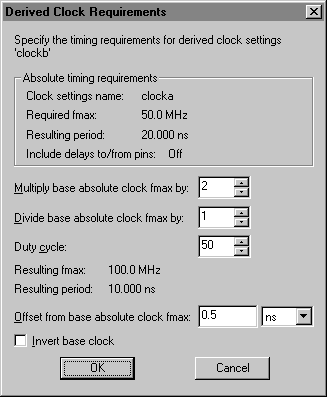
Click OK.
In the New Clock Settings dialog box, click OK to add the clockb clock settings to the Existing clock settings list.
In the Settings dialog box, click OK.