To expand the list and display the source registers feeding a destination register, click the + icon to expand the first destination register name in the fmax section. By default, the list expands to show the 10 slowest source registers.
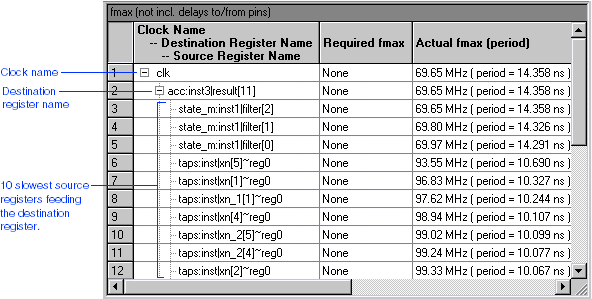
Select the first source register name in the list.
Choose List Paths (right button pop-up menu). The delay paths for the source register, including intermediate delay paths, appear as messages in the System tab of the Messages window.
In the Messages window, click the + icon to expand the Clock <name> has Internal fmax of message. The Longest register to register delay, Smallest Clock skew, Micro clock to output delay, and Micro setup delay messages are displayed.
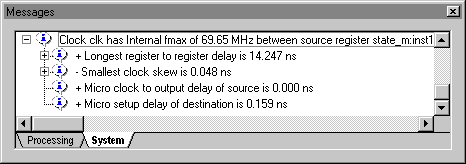
Click the + icon to expand the Longest register to register delay message. The intermediate time increments used to calculate the timing path delay are displayed.