Choose Timing Settings (Assignments menu). The Timing Settings page of the Settings dialog box appears.
In the Category list, select Clocks under Timing Settings. The Clocks page appears.
Under Specify circuit frequency as, select Settings for individual clock signals.
Click New. The New Clock Settings dialog box appears.
In the Clock settings name box, type clocka as the name for the new group of clock settings.
To specify that these clock settings are for an absolute clock, under Relationship to other clock settings, make sure Independent of other clock settings is selected.
To specify the required fMAX of the absolute clock, in the Required fmax box, type 50 and select MHz in the list.
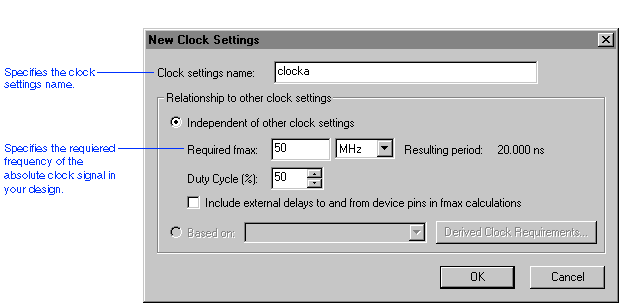
Click OK. The clocka settings appear in the Existing clock settings list.