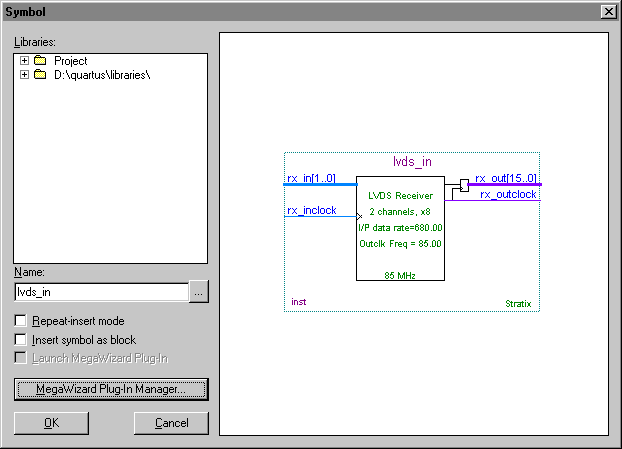In MegaWizard Plug-In Manager - ALTLVDS [page 4 of 5], make sure Use the rx_pll_enable input port and Use the "rx_data_align" input port options are turned off under Input Ports.
Make sure Register outputs is turned on.
Under Output Ports, make sure Use the rx_locked output port is turned off.
Turn off Use Common PLLs for Rx and Tx.
![MegaWizard Plug-In Manager ALTLVDS [page 3 0f 5]](../image/tutorial_image_stratix_lvds_ports_cont.gif)
Make sure AUTO is selected in the rx_outclock resource list.
Click Next. The Summary page lists the files that are created for the megafunction.
To generate the symbol and return to the Symbol dialog box,
click Finish. A preview of the new lvds_in megafunction symbol appears in the Symbol dialog
box.