In the Symbol dialog box, click OK. An outline of the lvds_in symbol is attached
to the pointer.
To place the symbol in the correct location, click the empty space to the right of the data_in[1..0] input pin in the Block Editor window.
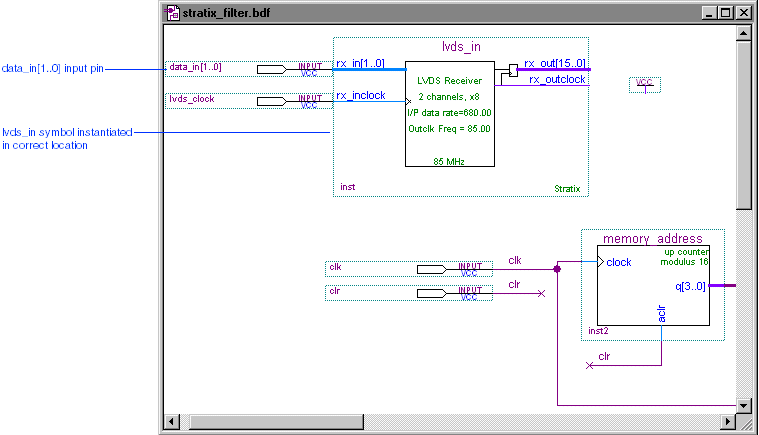
Choose Save (File menu).