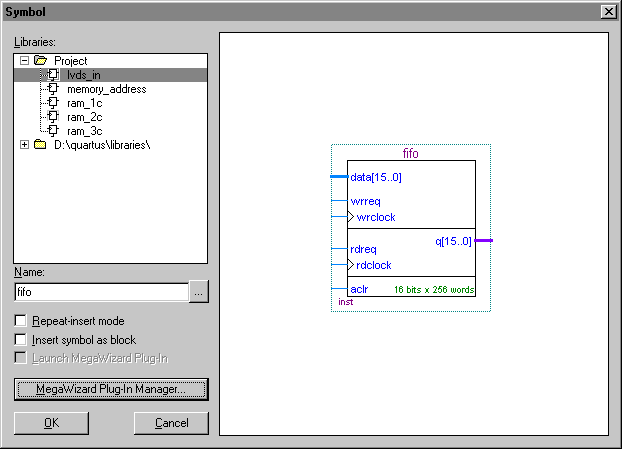Specify the following responses to the wizard prompts in MegaWizard Plug-In Manager - FIFO pages 3 through 7:
| Wizard Prompt: | Response: | Page: |
| Create FIFO for which device family? | Select Stratix. | 3 |
| How wide should the FIFO be? | Select 16 bits. | 3 |
| How deep should the FIFO be? | Select 256 words. | 3 |
| Do you want a common clock for reading and writing the FIFO? | Select No. | 3 |
| Which optional output control signals do you want? | Turn off all options except Asynchronous clear. | 5 |
| Which type of optimization do you want? | Make sure Use the default optimization setting defined in the logic synthesis style is selected. | 7 |
Click Next. The Summary page lists the files that are created for the megafunction.
To generate the symbol and return to the Symbol dialog box,
click Finish. A preview of the new fifo symbol appears in the Symbol dialog
box.