In the Symbol dialog box, click OK. An outline of the fifo symbol is attached
to the pointer.
To place the symbol in the correct location, click the empty space to the right of the VCC symbol in the Block Editor window.
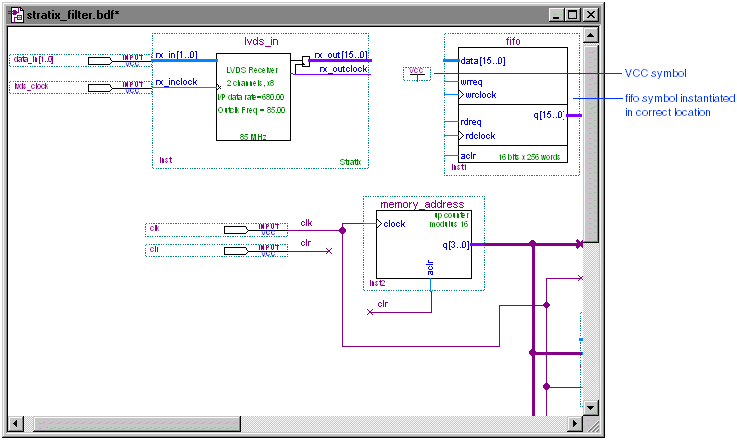
Choose Save (File menu).