With the Selection and Smart Drawing Tool, click the pinstub of the data_in[1..0] input pin to define the start of the bus, and then drag the pointer to draw a line that connects to the rx_in[1..0] input port of the lvds_in symbol.
| Aligning the symbols with node and bus lines as described in the preceding topics and illustrations creates many of the necessary node and bus connections automatically. |
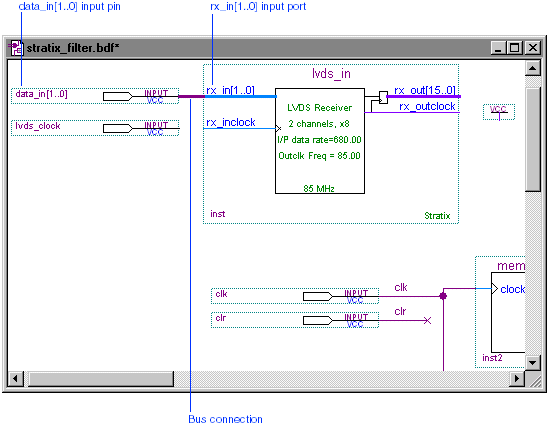
Repeat step 1 to make the additional bus connections between the symbols shown in the following table:
| Make Bus Connection From: | To: |
rx_out[15..0] output port of lvds_in symbol |
data[15..0] input port of fifo symbol. |
q[15..0] output port of fifo symbol |
shiftin[15..0] input port of tap symbol |
taps[63..0] output port of tap symbol |
tap_bus[63..0] bus line |
q[3..0] output port of memory_address symbol |
address[3..0] input port of ram_0c symbol |
q[15..0] output port of ram_0c symbol |
dataa_0[15..0] input port of mac symbol. |
result[33..0] output port of mac symbol |
OUTPUT pin out[33..0] |
Choose Save (File menu).