If necessary, in the left pane of the Simulation Report window, select Simulation Waveforms. The Simulation Waveforms section appears in the right pane of the Report window.
To see the entire waveform, choose Fit in Window (View menu).
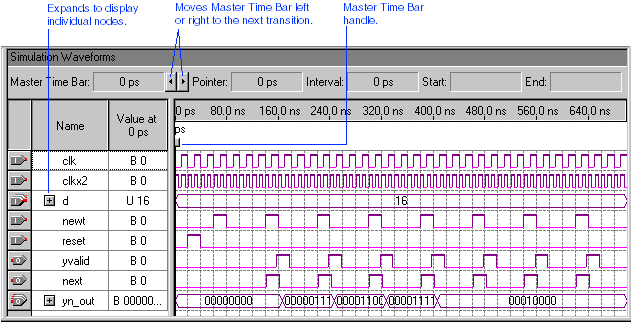
Now that you have simulated the logic levels of the focus entity, the output node waveforms are defined. You can view and analyze the output logic levels in the Simulation Waveforms section.
To view the Simulation Waveforms section:
If necessary, in the left pane of the Simulation Report window, select Simulation Waveforms. The Simulation Waveforms section appears in the right pane of the Report window.
To see the entire waveform, choose Fit in Window (View menu).
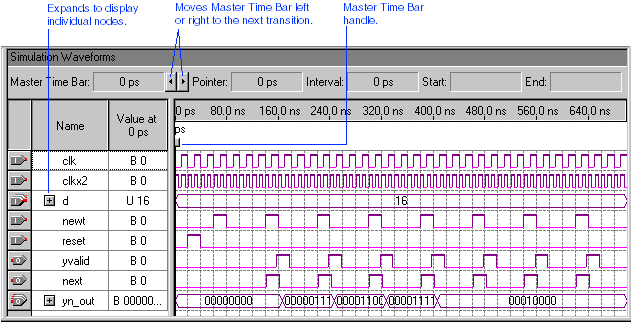
The Waveform Editor allows you to manipulate the data in the following ways:
You can change the radix used to display group values by selecting a group, choosing Properties (right button pop-up menu), and selecting a new radix in the Radix list.
You can move the Master Time Bar right and left to successive transitions by clicking the movement arrows. You can also drag the Master Time Bar by its handle.
You can zoom in and out with the Zoom Tool button ![]() on the toolbar, and with the Zoom In, Zoom Out, Fit in Window, and Zoom commands (View menu).
on the toolbar, and with the Zoom In, Zoom Out, Fit in Window, and Zoom commands (View menu).
You can create additional time bars and use them to measure distances between transitions.
|