In the Settings dialog box, select Mode under Simulator Settings. The Mode page appears.
In the Simulation mode list, make sure Timing is selected. A description of timing simulation appears in the Description field.
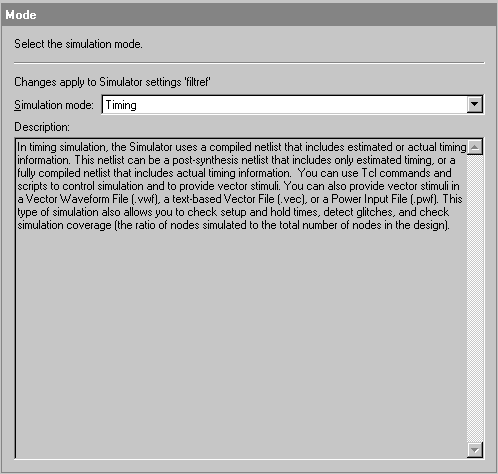
The Mode Simulator settings page allows you to specify which type of simulation should be performed. Two types of simulation are available: functional simulation and timing simulation. Functional simulation tests the logical operation of the design by simulating the behavior of flattened netlists extracted from the design files. Timing simulation uses a fully compiled netlist, which includes actual timing information, to test the logical and timing performance of the design.
To specify the timing simulation mode, follow these steps:
In the Settings dialog box, select Mode under Simulator Settings. The Mode page appears.
In the Simulation mode list, make sure Timing is selected. A description of timing simulation appears in the Description field.
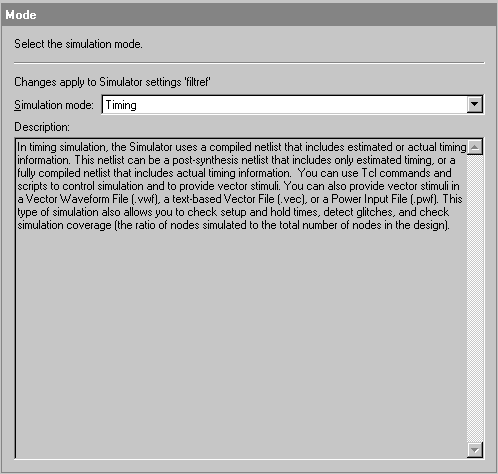
|