In the Settings dialog box, select Options under Simulator Settings. The Options page appears.
Make sure Simulation coverage reporting is turned on.
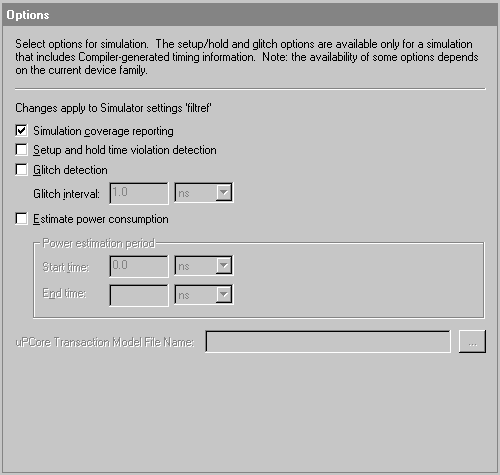
Click OK. All of the settings and options you specified are saved as the filtref Simulator settings. When you run the Simulator, these Simulator settings control simulation processing.