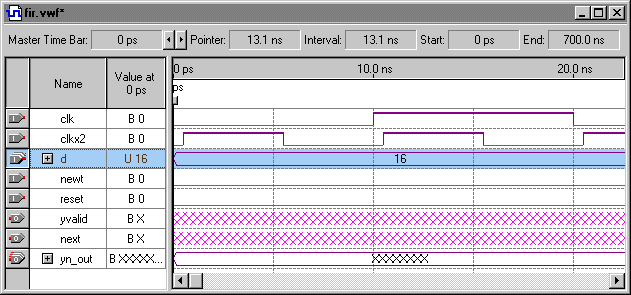To select the entire d input bus waveform, click the Selection and Smart Drawing Tool on the waveform's handle. The entire bus, including the waveform, is highlighted.
Choose Value > Arbitrary Value (Edit menu). The Arbitrary Value dialog box appears.
In the Radix list, select Unsigned Decimal.
In the Numeric or named value list, type 16.
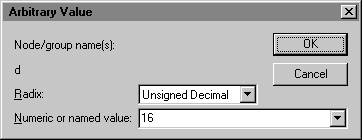
Click OK. When a message asks if you want to change the radix of the other nodes in the d input bus waveform, click Yes. The d input bus waveform is displayed with an unsigned decimal value of 16.