Choose New (File menu). The New dialog box appears.
To select VWF as the file type, click the Other Files tab and select Vector Waveform File.
Click OK. The Waveform Editor opens, displaying an empty waveform file.
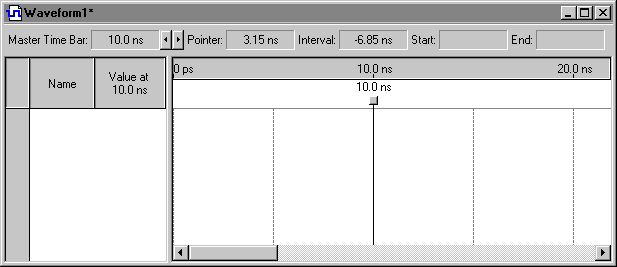
To change the end time for the file, choose End Time (Edit menu).
In the Time box, type 700 and select ns in the list.
Click OK.
To save the file as fir.vwf, choose Save As (File menu). The Save As dialog box appears.
In the Save in list, select the fir_filter directory.
In the File name box, type fir.
Click Save.