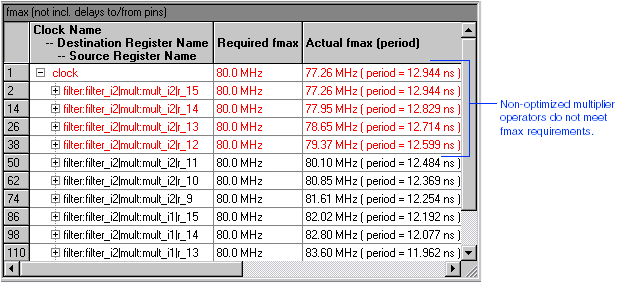In the left pane of the Compilation Report window, click the + icon to expand the Timing Analyses folder.
Under the Timing Analyses folder, select the fmax section. The fmax section displays the worst-case speed performance of the design. The fmax section displays performance results in red, indicating that the specified fMAX requirement was not achieved in the design. Note that all performance violations are related to the multiplier operators in the design.