Choose MegaWizard Plug-In Manager (Tools menu). The first page of the MegaWizard Plug-In Manager appears.
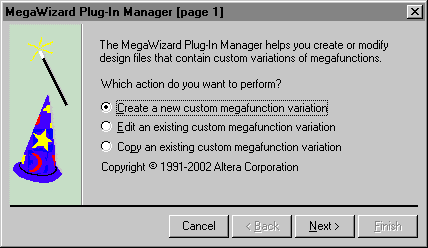
In the first page of the MegaWizard Plug-In Manager, make sure Create a new custom megafunction variation is selected and click Next.
Under Which megafunction would you like to customize?, click the + icon to expand the arithmetic folder, and then select LPM_ADD_SUB.
Specify the following responses to the remaining wizard prompts:
| Wizard Prompt: | Response: |
| Which device family will you be using? | APEX20KE |
| Which type of output file do you want to create? | Verilog HDL |
| What name do you want for the output file? | d:\qdesigns\fir_filter\accum.v |
| How wide should the 'dataa' and 'datab' input buses be? | 12 |
| Which operating mode do you want for the adder/subtractor? | Addition only |
| Is the 'dataa' or 'datab' input bus value a constant? | No, both values vary |
| Do you want any optional inputs or outputs? | Make sure all options are turned off |
| Do you want to pipeline the function? | No |
Click Finish. The wizard creates the accum.v file, and the file is ready to be imported into your project.