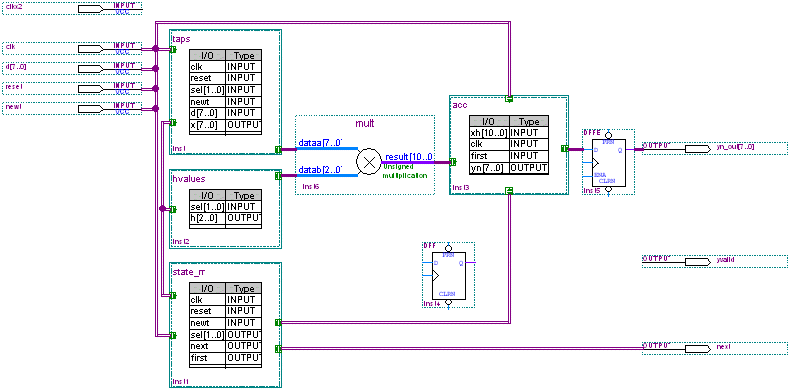Click the Orthogonal Bus Tool button ![]() on the toolbar.
on the toolbar.
Draw a bus line from the border of the acc block to the D input of the DFFE symbol.
Repeat steps 1 through 2 to make the additional bus connections between the symbols and blocks shown in the following table:
| Draw Bus From: | To: |
acc block |
D input of the DFFE symbol (already entered) |
Q output of DFFE primitive |
OUTPUT pin yn_out[7..0] |