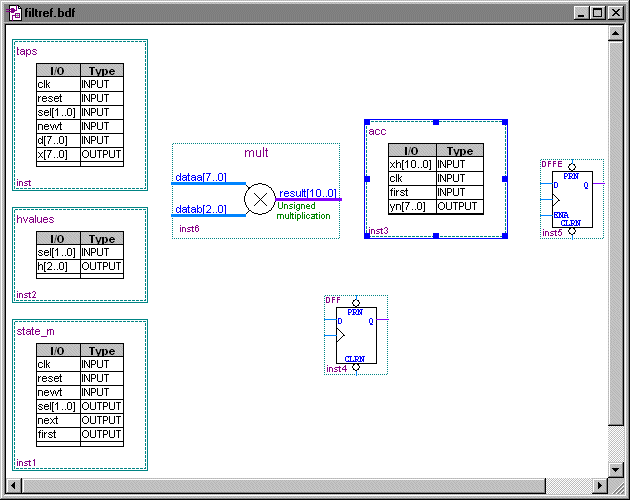
In this step, you arrange the blocks, symbols, and megafunction in the Block Editor window in preparation for making connections.
Click the Selection and Smart Drawing Tool button on the toolbar or press Esc to activate the Selection and Smart Drawing Tool, and then drag the blocks, primitives, and megafunction to arrange them as shown in the following illustration: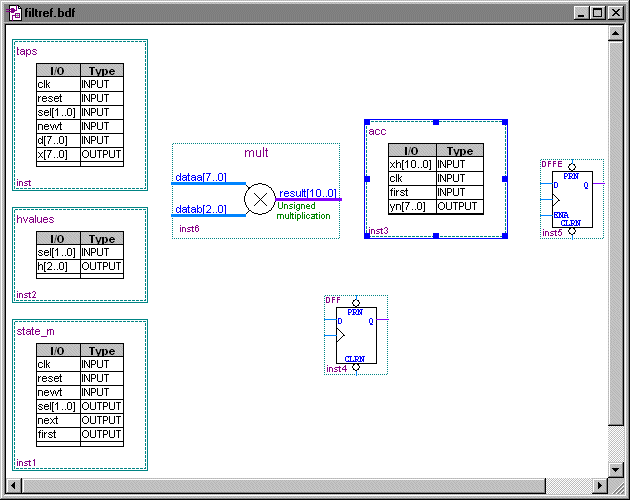
|
|