In the left pane of the Compilation Report window, click the + icon to expand any Report window folder.
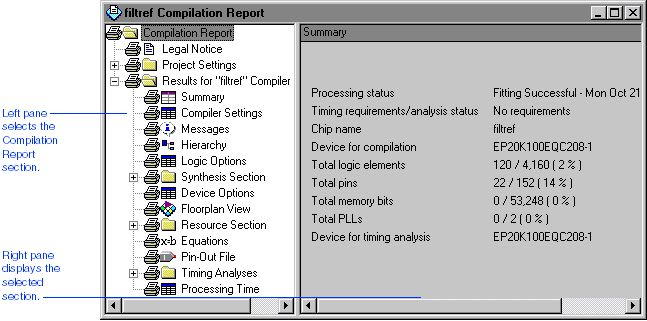
In the left pane of the Report window, select the Report section you want to open. The report appears in the right pane of the window.
To view any section of the Compilation Report, follow these steps:
In the left pane of the Compilation Report window, click the + icon to expand any Report window folder.
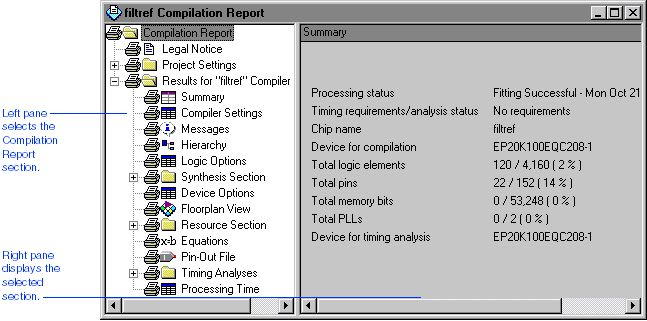
In the left pane of the Report window, select the Report section you want to open. The report appears in the right pane of the window.
| You can go to "Overview: Viewing the Results of a Compilation or Simulation in the Report Window" in Quartus II Help for more information about the Report window. | |
|