Choose Start Compilation (Processing menu).
The Compiler immediately begins to compile the filtref design entity, and all of its subordinate design entities, using the filtref Compiler settings. As the design compiles, the Status window automatically displays, as a percentage, the total compilation progress and the time spent in each stage of the compilation.
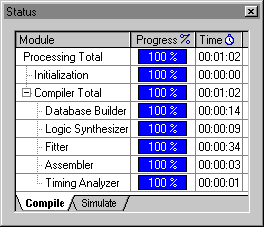
The results of the compilation are updated in the Compilation Report window. The Compiler runs in the background, freeing your computer—and other portions of the Quartus II software—for other work. However, the compilation of this design entity is short and you should not have to wait long for it to finish.
If you receive a message indicating that compilation was successful and there are no errors displayed in the Messages window, click OK to close the message box.
| You should correct any errors in your design and recompile it until it is error-free before proceeding with the tutorial. If the Compiler displays any error messages in the Messages window, select the message and choose Locate (right button pop-up menu) to find its source(s), and/or choose Help (right button pop-up menu) to display help on the message. |