In the Messages window, click the + icon to expand the Found 1 design units and 1 entities in source file D:\qdesigns\fir_filter\<module directory>\acc.v information message.
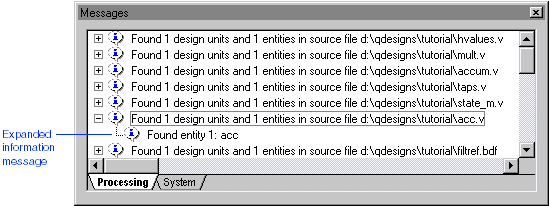
Double-click the Found entity 1: acc expanded information message. The acc.v file, which contains the message source, appears in a Text Editor window, and the section that is the source of the message—the Module Declaration—is highlighted in the file.
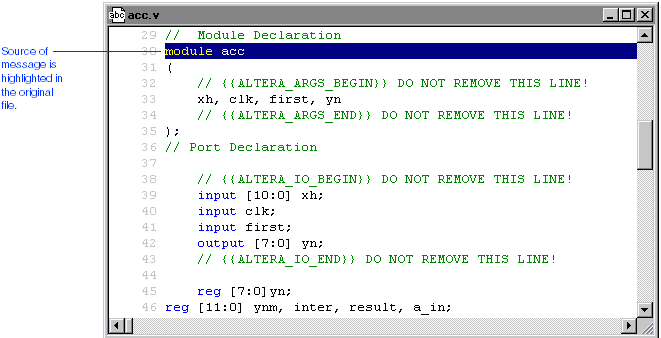
Once you have finished viewing the source of the message, close the Text Editor window.