The General Compiler settings page allows you to select an existing group of Compiler settings for use during compilation, define and save a new group of Compiler settings, specify the compilation focus, and delete existing settings.
To view the default Compiler general settings created for the current project, follow these steps:
Choose Settings (Assignments menu). The Settings dialog box appears.
In the Category list, select General under Compiler Settings. The General page appears.
At this point in the tutorial, the General page displays only the default settings created by the Quartus II software when the project was initially created. These default settings are given the name of the top-level design entity in the project, filtref.
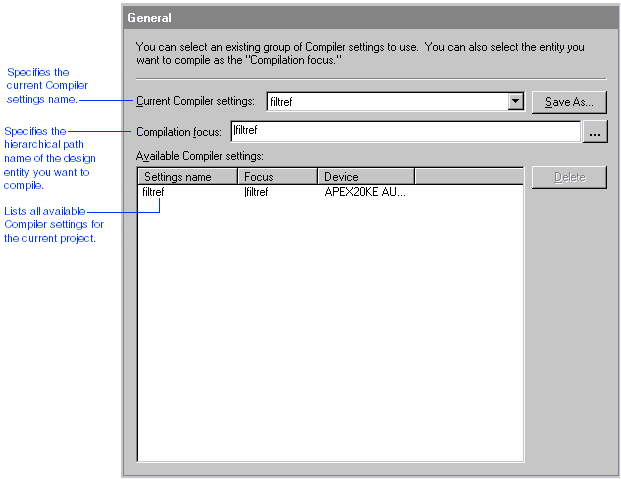
|