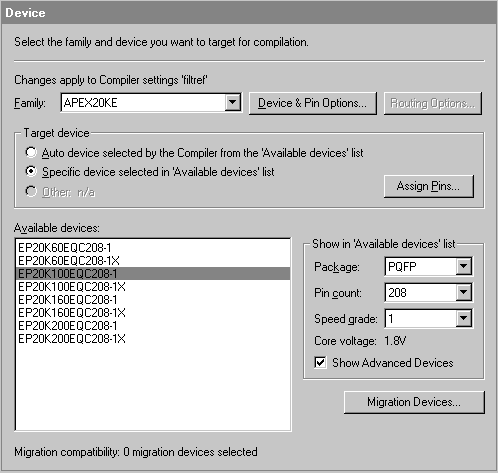In the Settings dialog box, select Device under Compiler Settings. The Device page appears.
In the Family list, make sure APEX20KE is selected. Click Yes if you are asked whether you want to allow the Quartus II software to select a device and remove any pin assignments.
Under Target device, select Specific device selected in "Available devices" list.
Under Show in "Available devices" list, select the following options:
-
In the Package list, select PQFP.
-
In the Pin count list, select 208.
-
In the Speed grade list, select 1.
In the Available devices list, select EP20K100EQC208-1.