Choose Last Compilation Floorplan (Assignments menu). By default, the Interior Cells view of the Floorplan Editor appears, showing the individual logic cells in each LAB. By default, unused logic cells are shown in white. Used logic cells are color-coded to reflect the interconnect used in fitting.
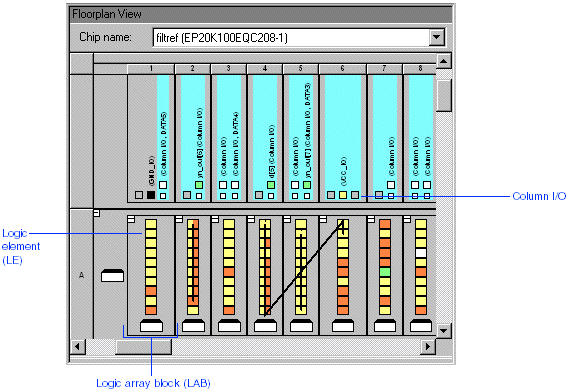
| You can click and drag the borders of the Floorplan Editor window to resize the window as neccessary. |
To display the color legend, choose Color Legend Window (View menu).