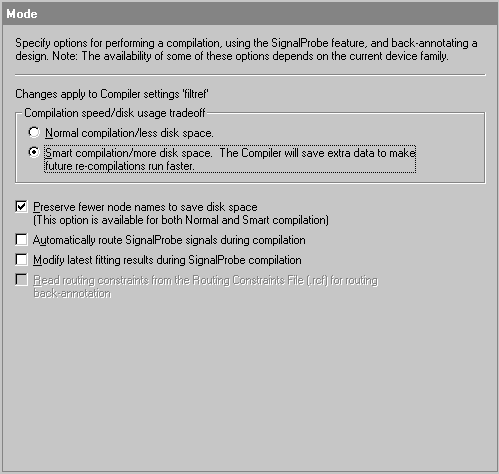In the Settings dialog box, select Mode under Compiler Settings. The Mode page appears.
To make subsequent recompilations run faster, under Compilation speed/disk usage tradeoff, select Smart compilation/more disk space.
Make sure the Preserve fewer node names to save disk space option is turned on.