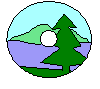
Green Mountain Computing Systems, Inc.
83 River Road Apt. C, Essex Junction, VT 05452
support@gmvhdl.com
To install the Linux demonstration version:
NOTE: There are a few common problems that people encounter with their Linux configuration which are described in the FAQ.
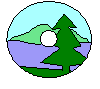
Green Mountain Computing Systems, Inc.
83 River Road Apt. C, Essex Junction, VT 05452
support@gmvhdl.com