Specify the following responses to the remaining wizard prompts in MegaWizard Plug-In Manager - ALTSYNCRAM pages 7 through 9:
| Wizard Prompt: | Response: | Page: |
| Which ports should be registered? | Turn on Read output port(s) 'q'. | 7 |
| What should the RAM block type be? | Make sure Auto is selected. | 9 |
| Do you want to specify the initial contents of the memory? | Select Yes and specify the Altera-provided D:\qdesigns\stratix\ram_0c.mif file in the File name box. | 9 |
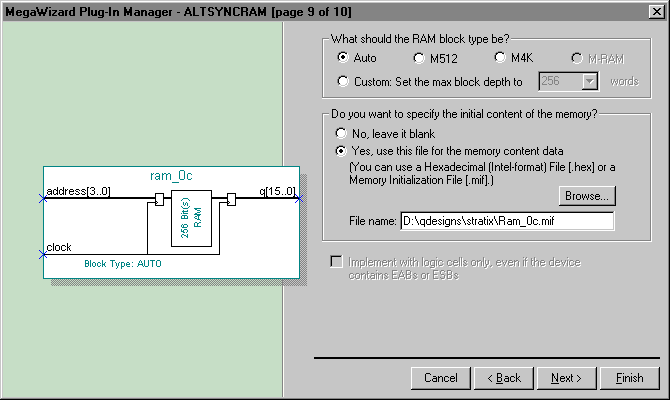
Click Next. The Summary page lists the files that are created for the megafunction.
To generate the symbol and return to the Symbol dialog box,
click Finish. A preview of the new ram_0c symbol appears in the Symbol dialog
box.
