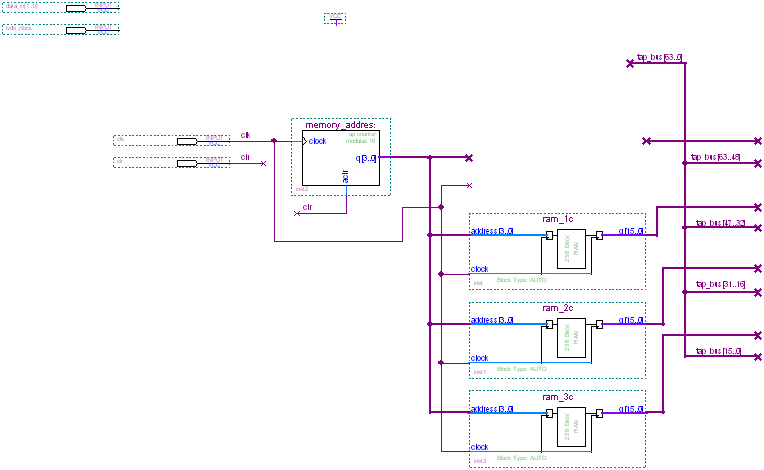Choose Open (File menu). The Open dialog box appears.
In the Files of type list, make sure Device Design Files is selected.
In the \qdesigns\stratix subdirectory, select the stratix_filter.bdf file.
Click Open. The stratix_filter.bdf appears in the Block Editor.