Choose Settings (Assignments menu).
In the Category list, select Device under Compiler Settings.
In the Family list, select Stratix.
If necessary, click Yes if you are asked whether you want to allow the Quartus II software to select a device and remove any pin assignments.
Under Target device, select Specific device selected in "Available devices" list.
Under Show in "Available devices" list, select the following options:
-
In the Package list, select FBGA.
-
In the Pin count list, select 780.
-
In the Speed grade list, select 6.
In the Available devices list, select EP1S25F780C6.
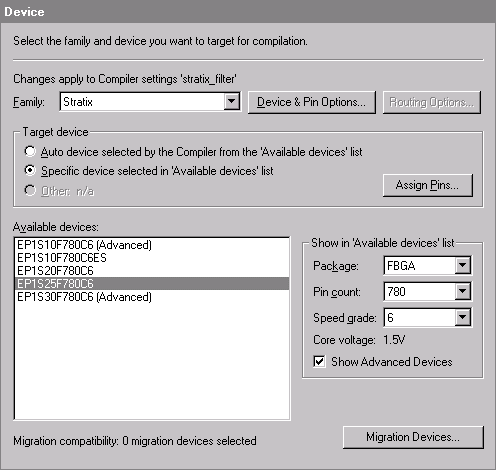
Click OK.