Choose New (File menu). The New dialog box appears.
In the New dialog box, click the Other Files tab.
In the Other Files tab, select Chain Description File.
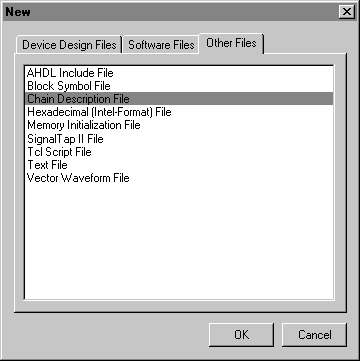
To create the CDF, click OK. The Programmer window opens with a blank CDF.
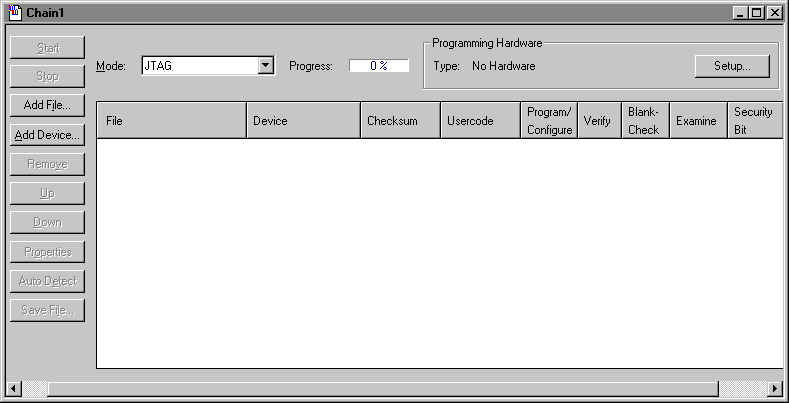
Choose Save As (File menu). The Save As dialog box appears.
In the Save As dialog box, type fir_filter.cdf in the File name box.
In the Save as type list, make sure that Chain Description File is selected.
Click Save. If you are asked to replace an existing CDF, click Yes.
