Choose Timing Settings (Assignments menu). The Timing Settings page of the Settings dialog box appears.
In the Category list, select Clocks under Timing Settings. The Clocks page appears.
Under Specify circuit frequency as, select Default required fmax.
In the Default required fmax box, type 80 and select MHz in the list.
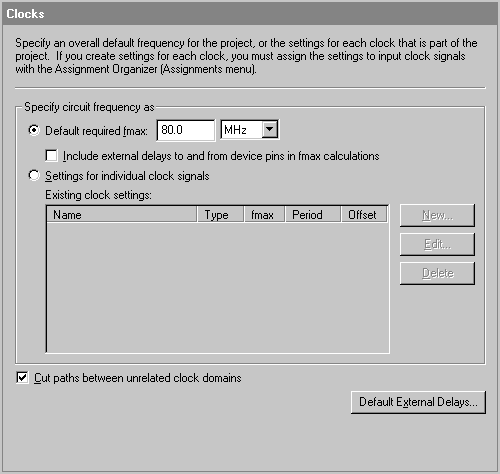
Click OK.