Choose Settings (Assignments menu). The Settings dialog box appears.
In the Category list, select Fitting under Compiler Settings. The Fitting page appears.
Under Timing-driven compilation, make sure Optimize timing is turned on, and that Normal compilation is selected in the list.
To avoid placing registers in I/O cells when optimizing a sub-entity, turn off Optimize I/O cell register placement for timing. Turning off this option ensures that sub-entity I/Os that do not exist in the top-level design are not exported.
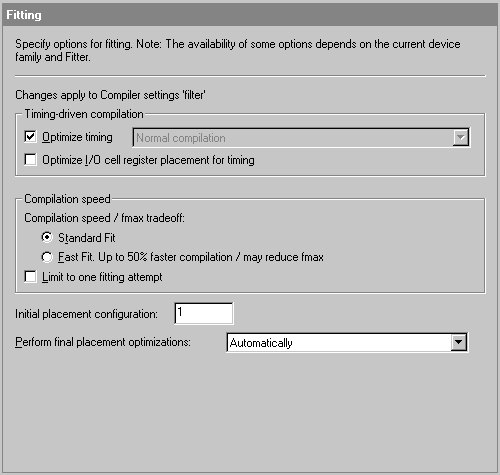
In the Category list, select Synthesis under Compiler Settings. The Synthesis page appears.
Turn on Save a node-level netlist into a persistent source file.
To save the filter.vqm file to the top-level project directory following compilation, type D:\qdesigns\logiclock\largefilter\filter.vqm in the File name box.
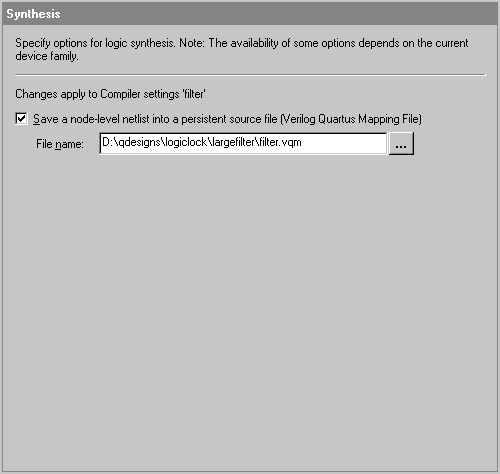
Click OK to save the settings.