Choose Interior MegaLABs (View menu). The Floorplan Editor displays the MegaLABs in the device. Unused resources are shown in white, by default. Used resources are color-coded to reflect the interconnect used in fitting.
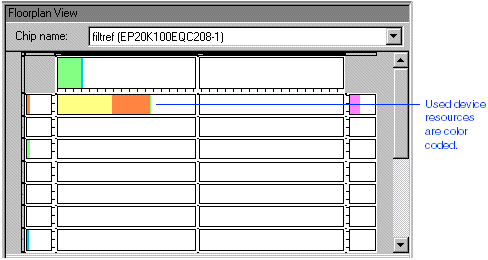
In column 1 row A, click the + icon to expand MegaLAB_A1. The MegaLAB expands to show its individual LABs.
Choose Interior Cells (View menu).
After you are finished looking at the Last Compilation floorplan, choose Close (File menu).